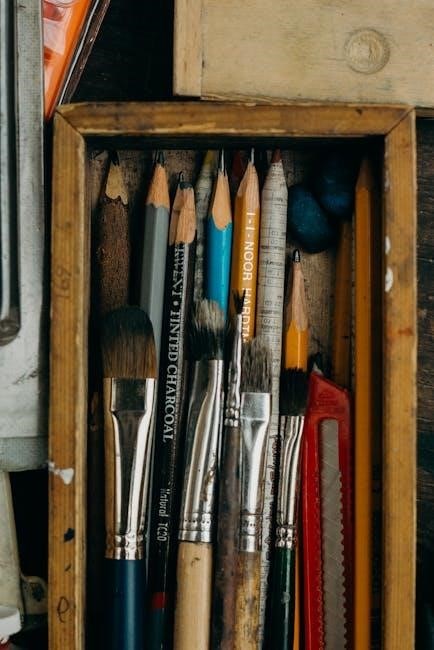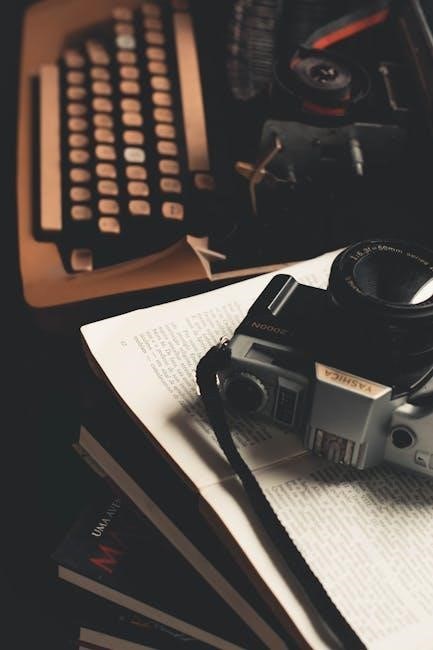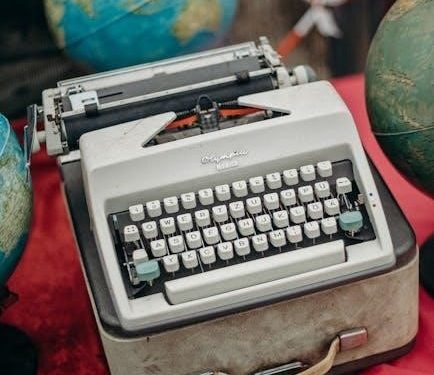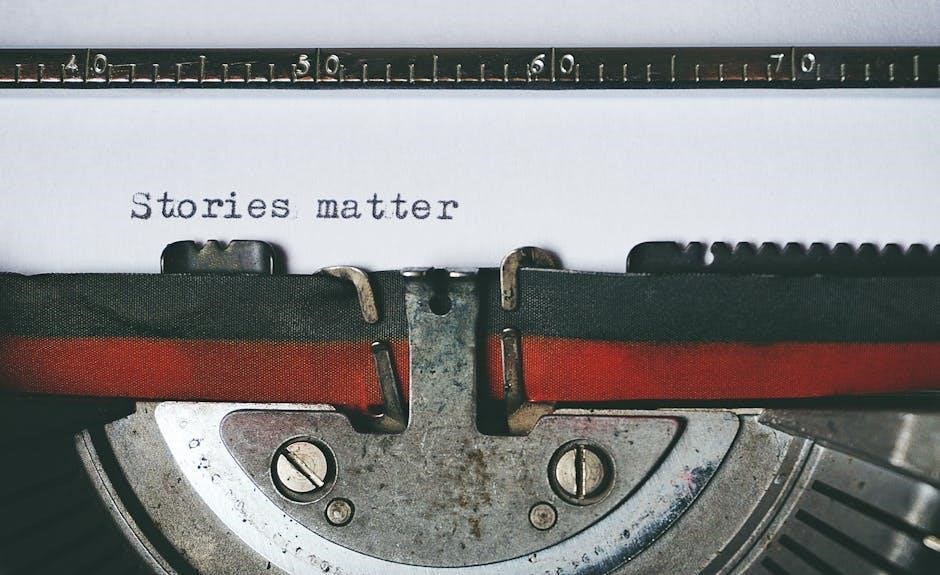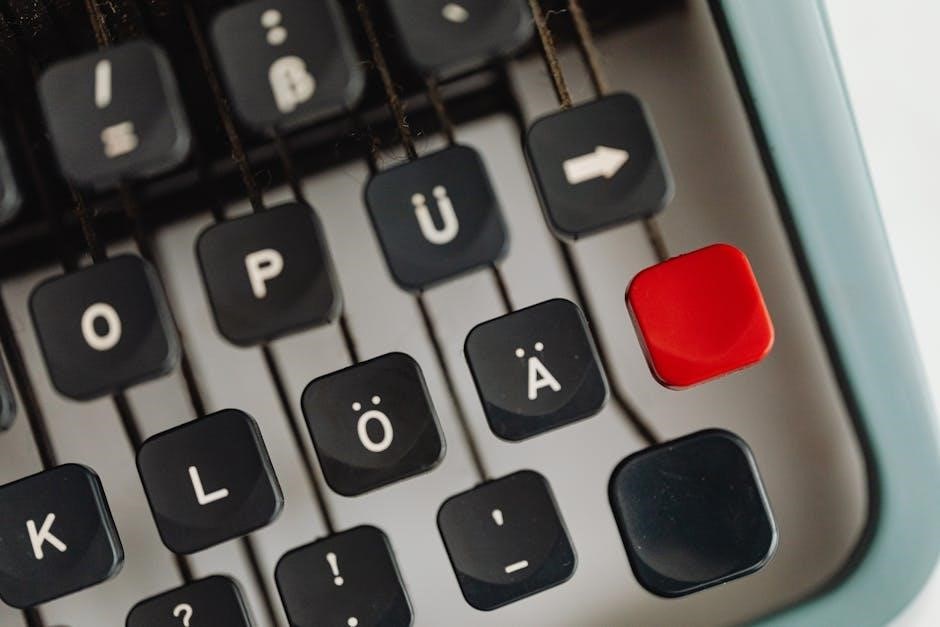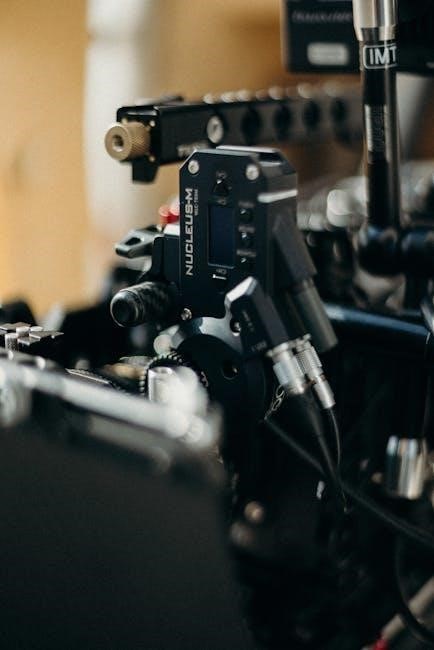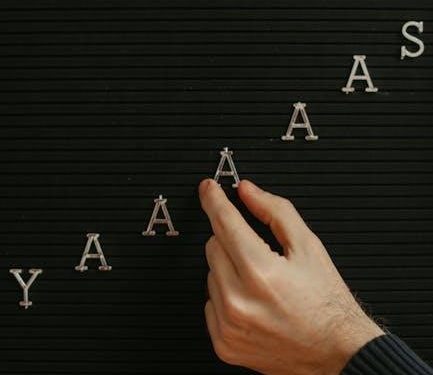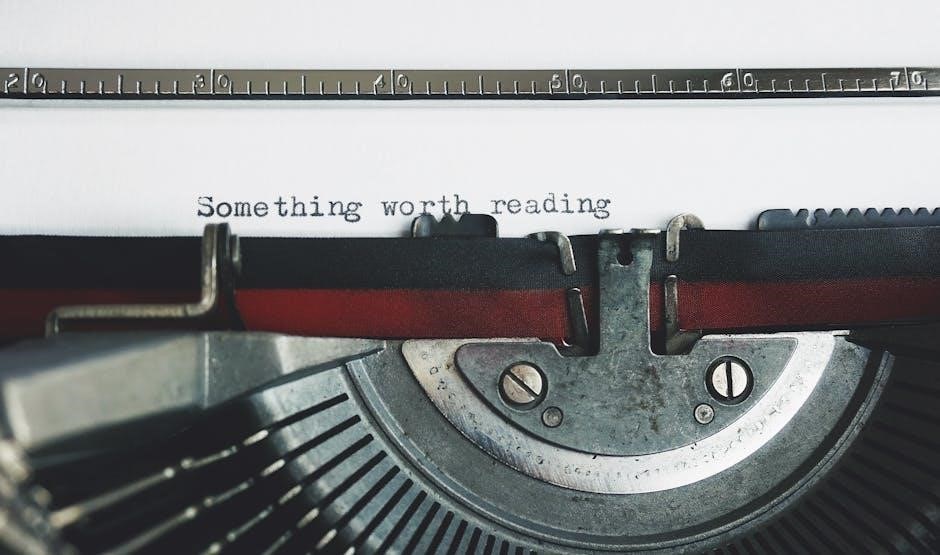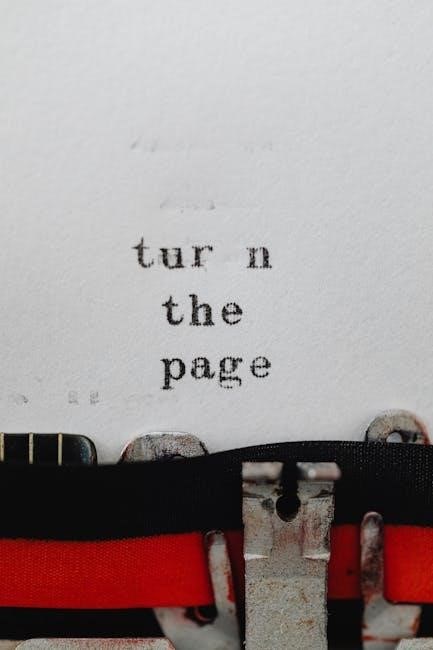Getting Started with Google Home
Unpack your Google Home device, plug it in, and ensure your phone’s Wi-Fi and Bluetooth are enabled. Download and launch the Google Home app, then follow in-app instructions to connect to your Wi-Fi and complete setup. Refer to the manual for safety guidelines and device compatibility.
1.1. Unboxing and Physical Setup
Start by carefully unboxing your Google Home device, ensuring all components are included, such as the speaker, power cable, and user manual. Plug the power cable into the device and a nearby electrical outlet. Place the Google Home in a central location, at least 8 inches away from walls or obstructions to ensure optimal audio quality. Avoid placing it near water or extreme temperatures. If you have a Nest speaker or display, ensure it is factory-reset before proceeding. Once powered on, the device will automatically enter setup mode. Use the Google Home app to complete the initial configuration. Make sure your smartphone or tablet is connected to the same Wi-Fi network and has Bluetooth enabled for a seamless setup experience. Refer to the manual for specific safety guidelines and compatibility information. Proper placement and power connection are crucial for reliable performance and voice recognition. Follow these steps to ensure your device is ready for activation.
1.2. Downloading and Installing the Google Home App
To set up your Google Home device, download and install the Google Home app on your smartphone or tablet. For Android devices, visit the Google Play Store, while iOS users can find the app in the Apple App Store. Once downloaded, install the app and open it to begin the setup process.
- Open the app and select the Google account you wish to use.
- Ensure your device’s Bluetooth and Wi-Fi are enabled for proper connectivity.
- The app will scan for nearby Google Home devices and guide you through the setup process.

Once installed, the app will help you connect your Google Home to your Wi-Fi network and complete the initial configuration. Make sure to have the latest version of the app for optimal performance. For additional assistance, refer to the user manual or visit the official Google Help website for troubleshooting guides and resources.

1.3. Initial Device Activation and Wi-Fi Connection
After launching the Google Home app, select the device you want to set up and follow the in-app instructions. Ensure your phone is connected to the same Wi-Fi network you intend to use for your Google Home. The app will prompt you to choose your Wi-Fi network and enter its password. Once connected, the device will automatically update to the latest software version. If you encounter any issues, restart your router or check your internet connection. For additional support, refer to the user manual or visit the official Google Help website for troubleshooting guides and resources. Proper activation ensures seamless integration with other smart devices and uninterrupted voice assistant functionality.

Voice Commands and Basic Operations

Master voice commands to control your Google Home. Adjust volume, play music, or manage smart devices hands-free. Use the Google Assistant app for advanced settings and customizations, enhancing your smart home experience effortlessly.
2.1. Understanding Voice Command Basics
Mastering voice commands with Google Home starts with simple phrases like “Hey Google” or “Ok Google” to activate the assistant. Speak clearly and naturally, using direct commands such as “Turn on the living room lights” or “Play jazz music.” The Google Assistant app offers a list of predefined commands to help you get started. For example, you can ask about the weather, set reminders, or control smart devices. The app also allows you to customize responses and routines, making your experience more personalized. Ensure your environment is quiet for better voice recognition, and experiment with different phrasings to discover all capabilities. Regularly update the app to access new features and improvements, enhancing your smart home interaction.

2.2. Common Voice Commands for Smart Home Control
Google Home allows seamless control of smart devices using intuitive voice commands. Common commands include “Turn on the living room lights” or “Adjust the bedroom thermostat to 72 degrees.” For security, say “Arm the system” or “Show the front door camera on TV.” To manage entertainment, use “Play Netflix on the living room TV” or “Set the volume to 50%.” You can also group devices, like “Turn off all kitchen lights,” or create routines such as “Good morning” to activate multiple actions at once. These commands simplify daily tasks, enabling hands-free control of your smart home. Experiment with various phrases to discover all capabilities and enhance your smart home experience.

Smart Home Integration
Connect your Google Home to compatible devices like TP-Link Kasa, Nest, and Philips Hue. Use voice commands or the app to control lighting, thermostats, and security systems seamlessly. Discover more devices at g.co/home/setup.
3.1. Connecting Smart Devices to Google Home
To connect smart devices to Google Home, start by plugging in your device and ensuring it’s powered on. Open the Google Home app, select the “+” icon, and choose “Set up a device.” The app will scan for nearby devices. If your device isn’t detected, refer to its manual for specific pairing instructions. For devices like Philips Hue or TP-Link Kasa, enable the Google Assistant skill in their respective apps. Once connected, use voice commands or the app to control your devices. Ensure your router and devices are on the same Wi-Fi network. If issues arise, restart your router and device, or check compatibility at g.co/home/setup.
3.2. Popular Smart Home Devices Compatible with Google Home

Google Home seamlessly integrates with a wide range of smart devices, enhancing your home automation experience. Popular compatible devices include Philips Hue smart bulbs for lighting control, Nest thermostats for temperature management, and TP-Link Kasa plugs and switches for appliance control. Additionally, Sonos speakers enable voice-controlled audio, while Ring doorbells and August locks provide security solutions. These devices are easily connected via the Google Home app, allowing you to manage your smart home effortlessly. For a full list of compatible devices, visit g.co/home/setup. This integration ensures a unified and convenient smart home experience, making it easy to control all your devices with just your voice or through the app.
3.3. Setting Up Routines and Automations

Google Home allows you to create custom routines and automations to streamline your smart home experience. Routines let you trigger multiple actions with a single voice command or schedule. Open the Google Home app, navigate to the Routines section, and select Add a Routine. Choose a trigger, such as a voice command or time of day, and assign actions like turning on lights, adjusting thermostats, or playing music. For automations, use the Automations tab to set up conditional actions, like turning off devices when you leave home. You can also add delays or conditions to tailor routines to your needs. For example, a “Good Morning” routine might turn on lights and start your favorite playlist. Customize and save your routines to enjoy a seamless smart home experience tailored to your lifestyle.