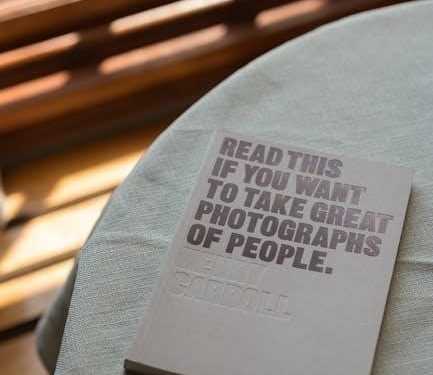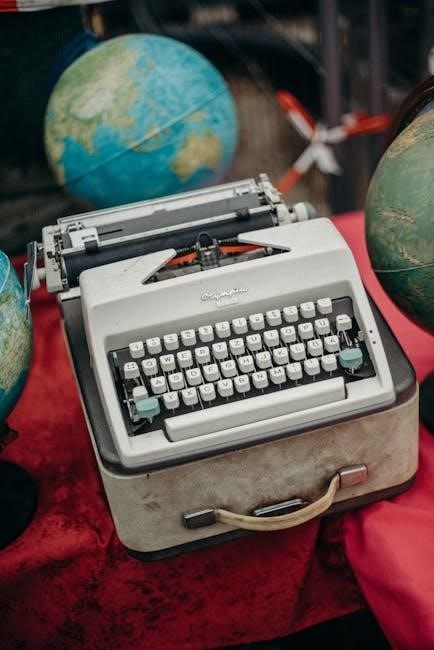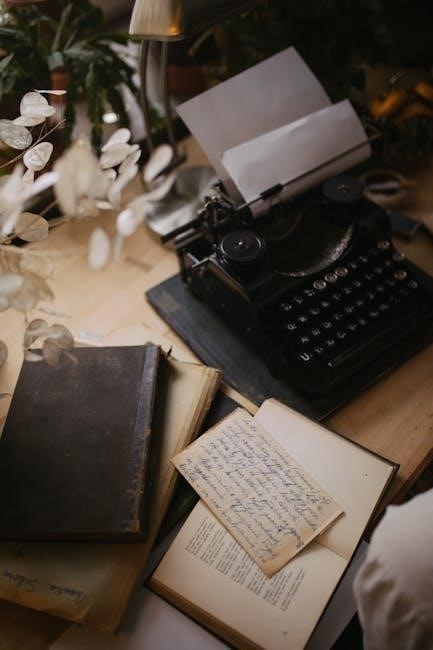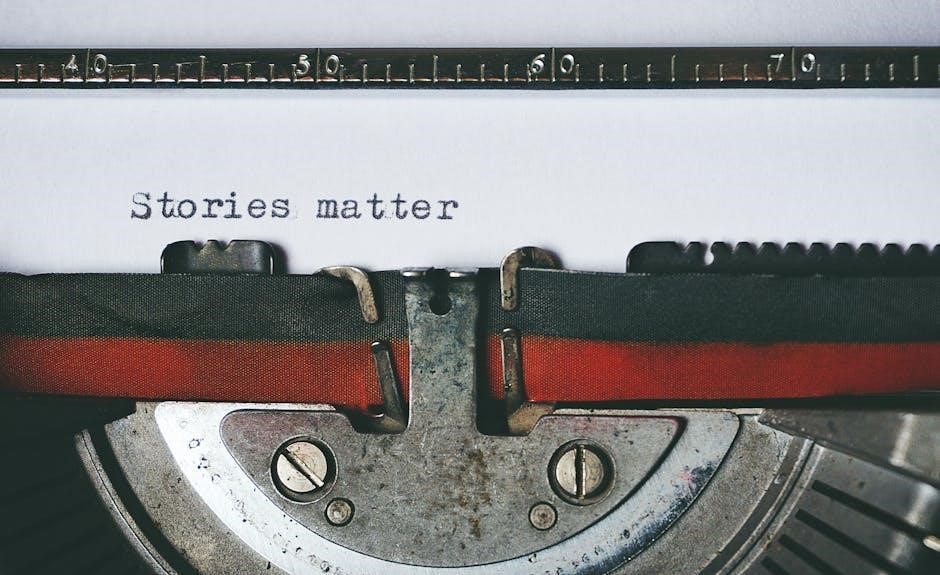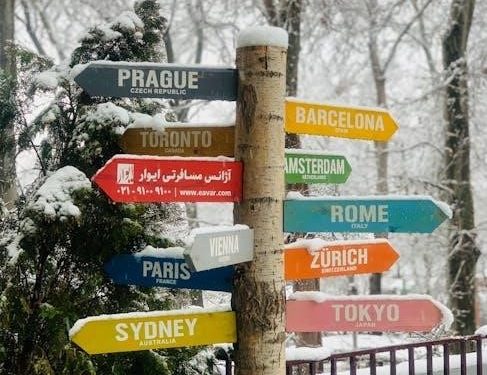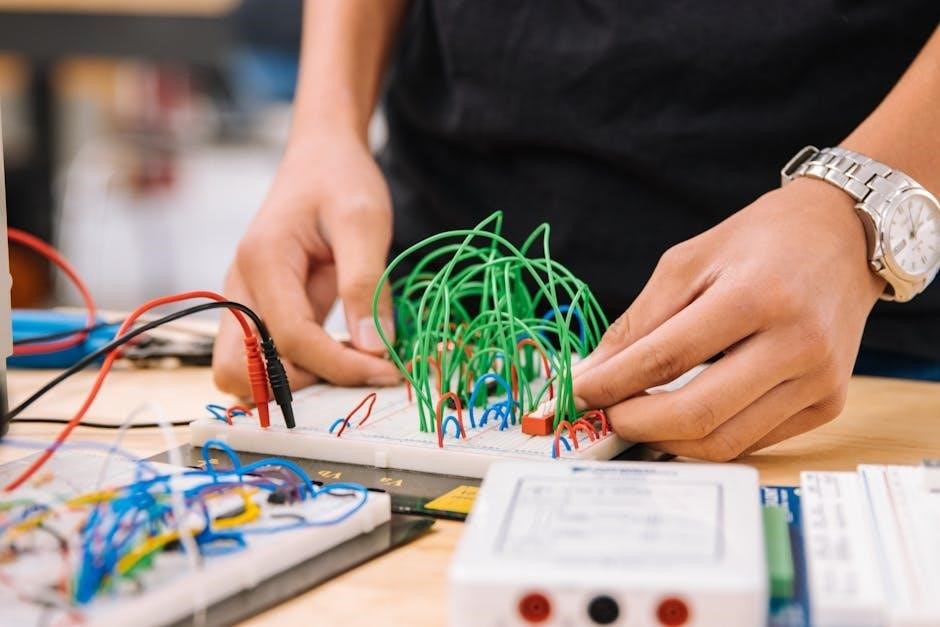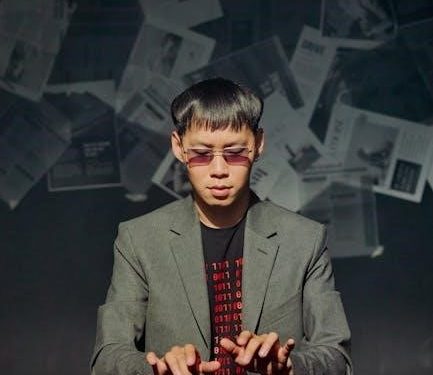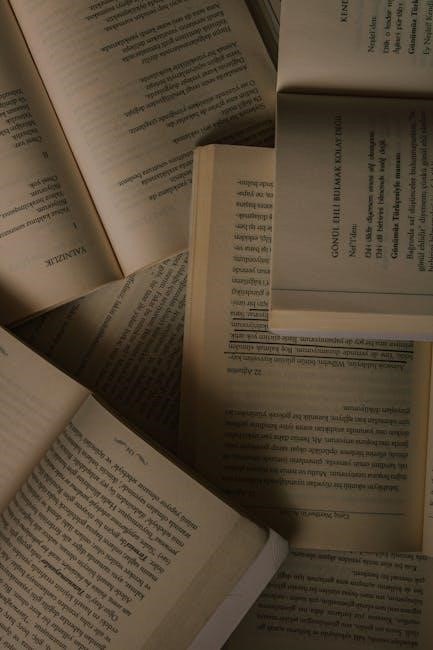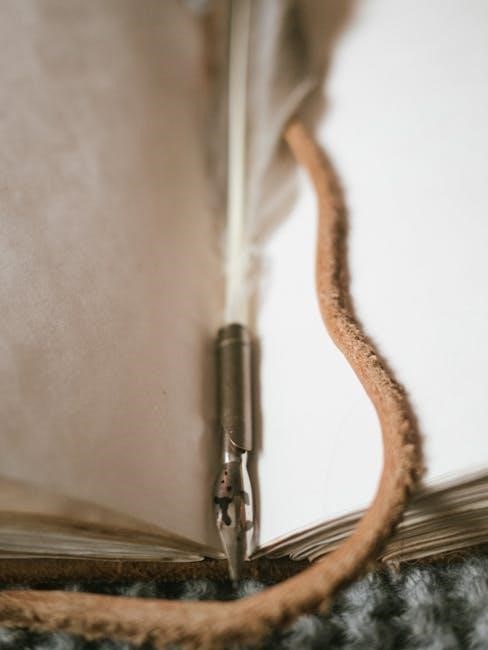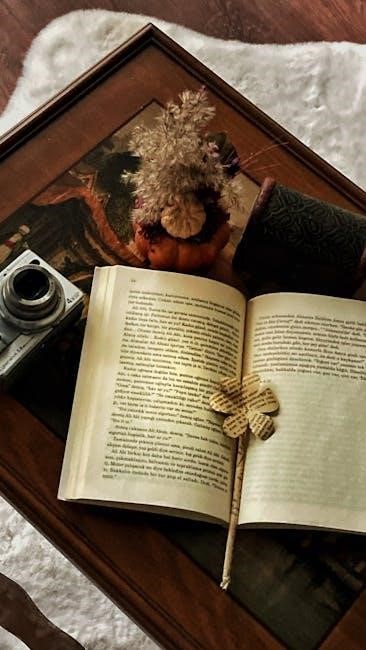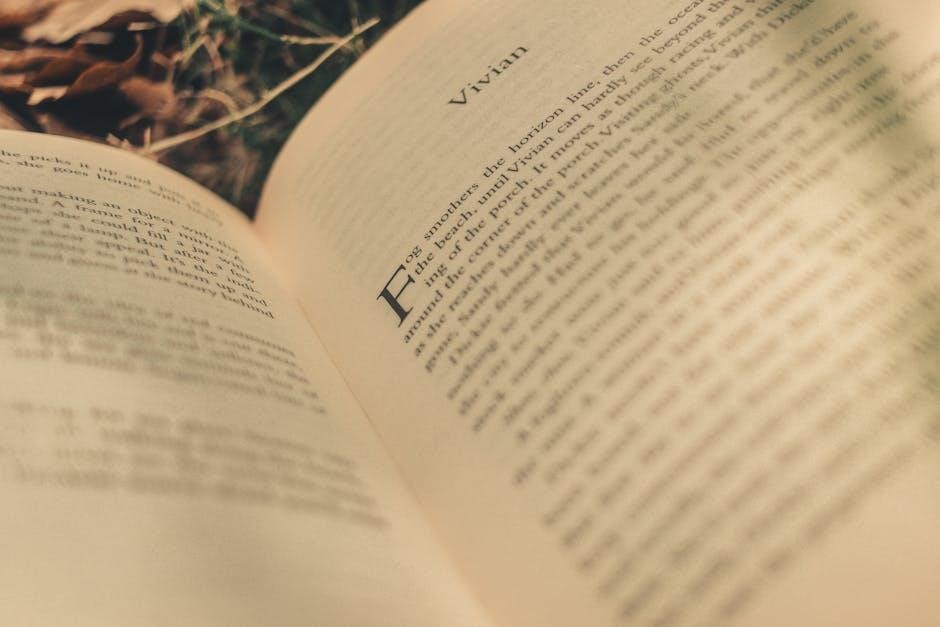The Book of Isaiah, written by the prophet Isaiah, is a foundational text in both the Old Testament and Jewish Scripture. It addresses themes of judgment, redemption, and the Messiah, offering profound insights into God’s plan for humanity. The book is divided into two main sections, with the first focusing on judgment and hope, and the second on comfort and redemption. Isaiah’s prophecies are renowned for their poetic imagery and theological depth, making it a cornerstone of biblical study.
1.1 Historical Background and Authorship
The Book of Isaiah is traditionally attributed to the prophet Isaiah, who ministered during the reigns of Kings Uzziah, Jotham, Ahaz, and Hezekiah of Judah (c. 740–680 BCE). His prophetic ministry began during a time of political upheaval and spiritual decline. While Isaiah is credited with authorship, scholars debate whether later sections (chapters 40-66) were written by additional prophets or scribes.
1.2 Purpose and Audience
Isaiah’s prophecies were primarily directed to the Kingdom of Judah, urging repentance and faithfulness to God amidst political turmoil and spiritual decay. His message also extended to all nations, emphasizing God’s universal sovereignty and ultimate plan of redemption. The book serves as both a warning and a source of hope for God’s people.
1.3 Key Themes and Emphasis
Isaiah emphasizes God’s holiness, humanity’s sinfulness, and the need for repentance. Central themes include judgment, redemption, and the Messiah, highlighting God’s sovereignty and grace. The book underscores hope, restoration, and the ultimate triumph of righteousness, offering a theological framework for understanding God’s plan for Israel and the world.
The Historical Context of Isaiah’s Ministry
Isaiah prophesied during the 8th century BC, a time of political upheaval and spiritual decline in Judah. The fall of King Uzziah and Assyrian dominance shaped his message, emphasizing judgment, repentance, and hope for restoration.
2.1 The Reign of King Uzziah and Its Impact
King Uzziah’s reign marked Judah’s golden age, with prosperity and military strength. His sudden death, however, led to national instability and spiritual crisis, prompting Isaiah’s call to prophecy. This period’s turmoil shaped his messages of judgment and hope for Judah’s future restoration and renewal under God’s sovereignty.
2.2 The Assyrian Empire and Its Role in Isaiah’s Prophecies
The Assyrian Empire’s rise to power significantly influenced Isaiah’s prophecies. Isaiah warned Judah of Assyria’s role as God’s instrument of judgment for their idolatry and oppression of the poor. He emphasized repentance and trust in God, urging Judah to avoid alliances with Assyria and instead rely on divine deliverance and future restoration.
2.3 The Political and Social Climate of Judah
Judah faced political instability and social unrest during Isaiah’s time. The death of King Uzziah led to a power vacuum, while widespread idolatry and oppression of the poor fueled moral decay. Assyria’s dominance loomed as a constant threat, prompting Isaiah to call Judah to repentance and trust in God rather than alliances or military strength.

Major Themes in the Book of Isaiah
Isaiah emphasizes judgment, redemption, and the Messiah, highlighting God’s holiness and humanity’s sin. His prophecies offer hope and restoration, stressing trust in God’s sovereignty and covenant faithfulness.
3.1 Judgment and Redemption
Isaiah emphasizes God’s judgment on sin and injustice, while also proclaiming His redemption and restoration. The prophet highlights the consequences of rebellion but offers hope through divine forgiveness and the promise of a Messiah, illustrating the balance between condemnation and salvation in God’s plan.
3.2 The Holiness of God and Human Sin
Isaiah underscores God’s holiness as central to His character, contrasting it with humanity’s sinfulness. The prophet highlights how sin separates people from God, emphasizing the need for repentance and divine forgiveness. Isaiah’s portrayal of God’s transcendence and moral purity serves as a backdrop for His judgment and the hope of redemption through the Messiah.
3;4 The Messianic Hope and Future Restoration
Isaiah vividly portrays the Messiah as a ruler who brings peace and justice, embodying God’s redemptive plan. Prophecies like Isaiah 9:6-7 and 11:1-10 highlight the Messiah’s role in restoring Israel and creating a new heavens and earth. This hope underscores God’s ultimate plan for humanity’s salvation and eternal renewal through the Messiah.

Key Prophecies and Their Fulfillment
Isaiah’s prophecies, such as the virgin birth and the Suffering Servant, are central to understanding God’s redemptive plan. These predictions find fulfillment in Jesus Christ.
4.1 The Virgin Birth Prophecy (Isaiah 7:14)
Isaiah 7:14 foretells a virgin conceiving and bearing a son named Immanuel, symbolizing God’s presence. This prophecy, fulfilled in Jesus Christ, highlights divine intervention and redemption, central to Christian theology.
4.2 The Suffering Servant (Isaiah 53)
Isaiah 53 vividly portrays the Suffering Servant, who bears the sins of many through voluntary suffering and death. This prophecy highlights divine love and redemption, emphasizing the Servant’s role in healing and restoring humanity through His substitutionary atonement, a cornerstone of Christian theology and a profound expression of God’s grace.
4.3 The Restoration of Israel and the New Heaven and New Earth
Isaiah prophesies about Israel’s future restoration and the creation of a new heaven and new earth, symbolizing eternal peace and God’s presence. This vision underscores God’s ultimate plan to redeem and renew all things, bringing harmony and perpetual worship, fulfilling His covenant promises to His people.

The Structure of the Book of Isaiah
The Book of Isaiah is divided into two main sections: chapters 1-39 focus on judgment and hope, while chapters 40-66 emphasize comfort and redemption, reflecting a shift from warning to restoration.
5.1 Chapters 1-39: Judgment and Hope
Chapters 1-39 of Isaiah primarily address themes of judgment and hope. They condemn sin and injustice, calling Israel to repentance, while offering glimpses of redemption and restoration. These chapters emphasize God’s holiness, the consequences of rebellion, and the promise of a future Messiah. They serve as a call to faith and trust in God’s sovereignty.
5.2 Chapters 40-66: Comfort and Redemption
Chapters 40-66 shift focus to comfort and redemption, offering hope to a hurting world. They introduce the Suffering Servant, symbolizing redemption through sacrifice. Themes of restoration, forgiveness, and the Messiah’s reign prevail, culminating in visions of a new heaven and earth. These chapters emphasize God’s grace and ultimate triumph over darkness.
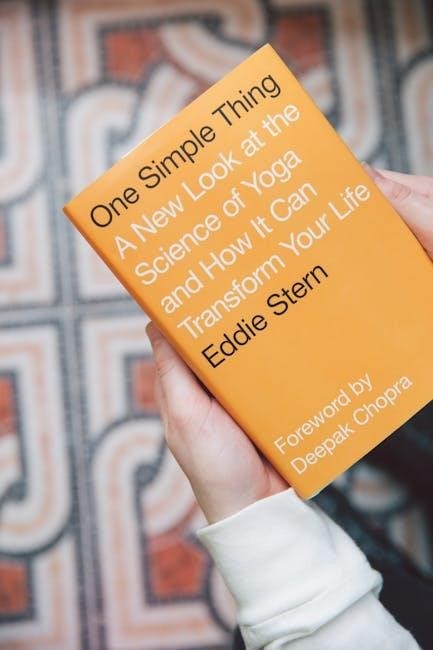
Symbolism and Imagery in Isaiah
Isaiah employs vivid symbolism, such as light vs. darkness, the vineyard, and the holy mountain, to convey theological truths and inspire hope. These images enrich the prophetic message, emphasizing God’s redemption and the ultimate restoration of His people.
6.1 The Use of Light and Darkness
Isaiah uses light and darkness as powerful symbols, contrasting divine presence with sin’s absence. Light represents God’s glory, hope, and redemption, while darkness signifies judgment or separation from Him. This imagery, seen in passages like Isaiah 9:2 and 58:10, underscores theological themes of redemption and divine judgment, offering hope to God’s people.
6.2 The Symbolism of the Vineyard
Isaiah uses the vineyard as a symbol of God’s people, emphasizing divine expectation and judgment. In Isaiah 5:1-7, the vineyard represents Israel, highlighting God’s disappointment with its unfruitfulness. This imagery conveys themes of divine care, human responsibility, and impending judgment, serving as a powerful metaphor for spiritual accountability and covenant faithfulness.
6.3 The Image of the Holy Mountain
The Holy Mountain in Isaiah symbolizes divine presence and purity, often representing Mount Zion. It serves as a place of worship and gathering for God’s people, embodying unity and peace. This imagery highlights God’s sovereignty and the ultimate restoration of His kingdom, central to Isaiah’s vision of a harmonious future.
The Theology of Isaiah
Isaiah’s theology emphasizes God’s sovereignty, holiness, and justice. It balances divine judgment with redemption, highlighting the Messiah’s role in humanity’s salvation and God’s ultimate kingdom of peace.
7.1 The Sovereignty of God
Isaiah underscores God’s sovereignty, portraying Him as the all-powerful ruler over nations and history; His divine plan unfolds through judgment and redemption, emphasizing His ultimate authority and control over all creation, reinforcing trust in His providence and eternal purposes.
7.2 The Concept of Covenant
Isaiah emphasizes God’s covenant faithfulness, highlighting His promises and commitments to His people. The covenant serves as a foundation for redemption, underscoring God’s loyalty and steadfast love. Through Isaiah, God reaffirms His covenant with Israel, illustrating His commitment to their restoration and ultimate salvation.
7.3 The Role of the Holy Spirit
Isaiah highlights the Holy Spirit’s transformative power, emphasizing His role in anointing, guiding, and empowering God’s people. The Spirit is depicted as a source of wisdom, strength, and renewal, essential for covenant obedience and spiritual revival. Isaiah’s prophecies foresee the Spirit’s outpouring in the messianic age, bringing comfort and redemption to all humanity.

Messianic Prophecies in Isaiah
Isaiah’s prophecies foretell the Messiah’s role in redemption and restoration, central to Christian theology. His writings highlight the Messiah’s divine nature, sacrificial mission, and ultimate reign, showcasing God’s redemptive plan.
8.1 The Identification of the Messiah in Isaiah 9:6-7
Isaiah 9:6-7 identifies the Messiah with titles like “Wonderful Counselor, Mighty God, Everlasting Father, Prince of Peace,” emphasizing His divine and human nature. These verses highlight the Messiah’s eternal reign and the establishment of peace, central to Isaiah’s Messianic prophecies and God’s redemptive plan for humanity.
8.2 The Messiah as the Suffering Servant
Isaiah 53 portrays the Messiah as a Suffering Servant, enduring humiliation and pain for humanity’s sins. His wounds bring healing, and His death leads to resurrection, fulfilling God’s plan of redemption. This prophecy emphasizes the Messiah’s humility, sacrifice, and ultimate triumph, offering hope and salvation to all people.
8.3 The Messiah’s Reign and Kingdom
Isaiah foretells the Messiah’s glorious reign, characterized by justice, peace, and harmony. His kingdom will be eternal, with God’s people living in righteousness and prosperity. The Messiah’s rule will bring light to all nations, fulfilling God’s promise of a redeemed and restored world under divine sovereignty.
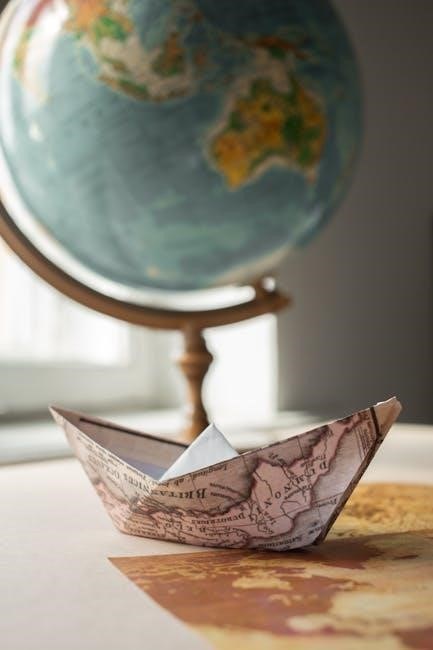
Application for Modern Readers
Isaiah’s prophecies offer modern readers hope, urging trust in God’s plan and living faithfully amidst challenges, inspiring spiritual growth and unwavering faith in His promises.
9.1 Personal Spiritual Growth
Isaiah’s teachings encourage believers to trust God’s sovereignty, fostering hope and obedience. Through prayer and reflection on His Word, readers can deepen their faith, embracing a life of righteousness and spiritual renewal guided by the Holy Spirit, drawing strength from His promises and prophecies.
9.2 Missions and Evangelism
Isaiah’s prophecies inspire believers to share God’s message of hope and redemption. The book emphasizes the importance of spreading the gospel, encouraging believers to be ambassadors of Christ. Through personal spiritual growth, individuals are equipped to fulfill the Great Commission, bringing light and salvation to a world in need.
9.3 Worship and Praise
Isaiah’s prophecies inspire believers to worship and praise God for His sovereignty and redemption. The book emphasizes the Holy Spirit’s role in guiding believers, fostering a deeper connection with God. Through worship, individuals express gratitude for His grace, reflecting on His promises and the empowerment found in studying His Word.
Resources for Further Study
Explore commentaries like David Guzik’s, study guides, and apps like SDA Sabbath School Quarterly for deeper insights into Isaiah’s teachings and prophecies.
10.1 Recommended Commentaries
David Guzik’s commentary on Isaiah provides insightful explanations of the prophet’s visions and prophecies. Other recommended resources include study guides and apps like the SDA Sabbath School Quarterly, offering detailed analysis and application of Isaiah’s teachings for modern readers.
10.2 Study Guides and Workbooks
Study guides and workbooks on Isaiah offer structured approaches to understanding the prophet’s teachings. Resources like Advent Bible studies focus on specific passages, such as Isaiah 9:6, helping readers explore God’s character. These tools provide historical context, theological insights, and practical applications, enabling deeper engagement with Isaiah’s message.
10.3 Online Resources and Tools
Online resources and tools provide accessible ways to study Isaiah. Apps like the SDA Sabbath School Quarterly offer free Bible study materials. Websites feature commentaries, such as David Guzik’s insights, and interactive guides for deeper exploration. These tools facilitate understanding of key prophecies, historical context, and messianic themes in Isaiah.
The Book of Isaiah offers profound insights into God’s plan, empowering believers with its timeless truths. Study of this text fosters spiritual growth and deeper connection with God.
11.1 Summary of Key Points
The Book of Isaiah is a rich tapestry of prophecy, emphasizing judgment, redemption, and the Messiah. Its structure divides into judgment and hope, followed by comfort and restoration. Key themes include God’s sovereignty, covenant faithfulness, and the ultimate restoration of Israel. Isaiah’s imagery, such as light and darkness, underscores divine truth, guiding readers in spiritual growth and worship, while its messianic prophecies, like the virgin birth and the suffering servant, find fulfillment in Jesus Christ, offering hope for a new heaven and earth. Study guides and commentaries aid deeper understanding, encouraging believers to apply Isaiah’s teachings in missions, evangelism, and daily life, fostering a closer relationship with God and His Word.
11.2 Encouragement for Ongoing Study
Embark on a deeper journey with Isaiah, exploring its rich theology and timeless truths. Let its prophecies inspire personal spiritual growth, missions, and worship. Embrace the transformative power of God’s Word, finding comfort and hope in its promises. Continue studying with enthusiasm, allowing Isaiah’s teachings to enrich your faith and guide your path.
11.3 Final Reflections on the Importance of Isaiah
The Book of Isaiah stands as a cornerstone of biblical theology, offering profound insights into God’s sovereignty, redemption, and the Messiah. Its timeless truths continue to inspire and transform lives, providing hope and guidance for believers. Embrace Isaiah’s teachings to deepen your faith and walk more closely with God in obedience and trust.